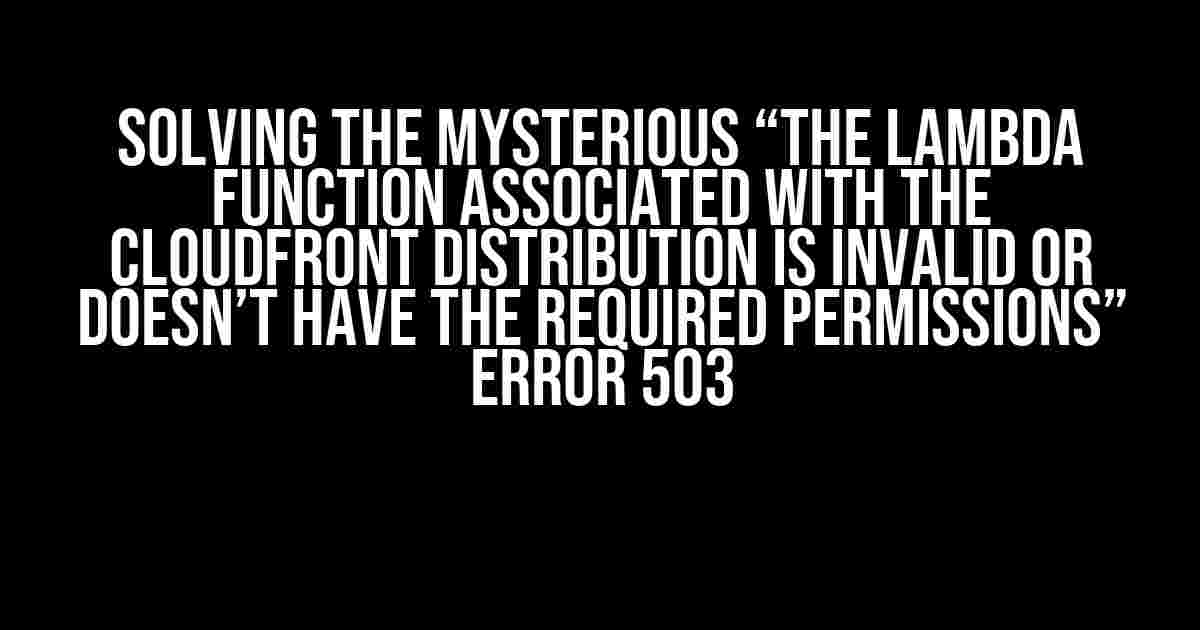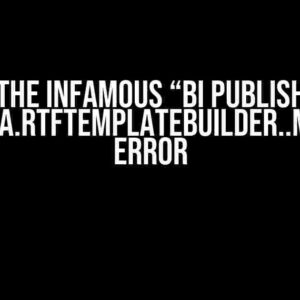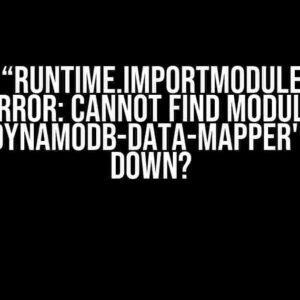Have you ever encountered the frustrating error message “The Lambda function associated with the CloudFront distribution is invalid or doesn’t have the required permissions” when trying to access your CloudFront distribution? You’re not alone! This error can be particularly vexing, especially if you’re new to using Lambda functions with CloudFront. Fear not, dear reader, for we’re about to embark on a journey to demystify this error and provide you with clear, step-by-step instructions to resolve it.
What is CloudFront and Lambda?
Before we dive into the solution, let’s take a brief moment to understand the context. CloudFront is a fast, secure, and scalable content delivery network (CDN) service provided by AWS. It’s used to distribute static and dynamic web content across the globe, ensuring fast load times and high availability.
Lambda, on the other hand, is a serverless computing service offered by AWS. It allows you to run code without provisioning or managing servers, making it an ideal choice for tasks that require short execution times, such as image processing or real-time data processing.
The Error: “The Lambda function associated with the CloudFront distribution is invalid or doesn’t have the required permissions”
This error typically occurs when there’s a misconfiguration or permission issue with the Lambda function associated with your CloudFront distribution. Here are some common scenarios that might lead to this error:
- The Lambda function is not properly configured or deployed.
- The Lambda function execution role doesn’t have the necessary permissions to access CloudFront resources.
- The CloudFront distribution is not correctly configured to use the Lambda function.
Step-by-Step Solution to Resolve the Error
Now that we’ve identified the possible causes, let’s walk through a step-by-step guide to resolve the issue:
Step 1: Verify the Lambda Function Configuration
Log in to the AWS Management Console and navigate to the Lambda dashboard. Select the Lambda function associated with your CloudFront distribution.
Check the following:
- Ensure the Lambda function is deployed and active.
- Verify that the function has the correct handler and runtime settings.
- Check the environment variables and make sure they’re correctly configured.
// Sample Lambda function code
exports.handler = async (event) => {
// Your code here
};
Step 2: Check the Lambda Function Execution Role
Navigate to the IAM dashboard and select the execution role associated with your Lambda function.
Verify that the role has the necessary permissions to access CloudFront resources:
- Check if the role has the `cloudfront:UpdateDistribution` and `cloudfront:GetDistribution` permissions.
- Verify that the role has the `lambda:InvokeFunction` permission.
- Make sure the role trusts the `lambda.amazonaws.com` service.
// Sample IAM policy
{
"Version": "2012-10-17",
"Statement": [
{
"Sid": "CloudFrontPermissions",
"Effect": "Allow",
"Action": [
"cloudfront:UpdateDistribution",
"cloudfront:GetDistribution"
],
"Resource": "*"
},
{
"Sid": "LambdaInvokeFunction",
"Effect": "Allow",
"Action": "lambda:InvokeFunction",
"Resource": "arn:aws:lambda:*:*:function:*"
}
]
}
Step 3: Verify CloudFront Distribution Configuration
Navigate to the CloudFront dashboard and select the distribution associated with the Lambda function.
Check the following:
- Verify that the distribution is configured to use the correct Lambda function.
- Check if the distribution has the correct origins and behaviors configured.
- Make sure the distribution is enabled and not paused.
// Sample CloudFront distribution configuration
{
" Origins": {
"Quantity": 1,
"Items": [
{
"Id": "my-origin",
"DomainName": "example.com",
"S3OriginConfig": {
"OriginAccessIdentity": "origin-access-identity/cloudfront"
}
}
]
},
"LambdaFunctionAssociations": {
"Quantity": 1,
"Items": [
{
"LambdaFunctionARN": "arn:aws:lambda:*:*:function:*",
"EventType": "viewer-response",
"IncludeBody": true
}
]
}
}
Troubleshooting Tips and Best Practices
To avoid encountering the “The Lambda function associated with the CloudFront distribution is invalid or doesn’t have the required permissions” error, follow these best practices:
Use a consistent naming convention for your Lambda functions, execution roles, and CloudFront distributions.
Regularly review and update your IAM policies to ensure they have the necessary permissions.
Test your Lambda functions and CloudFront distributions in a staging environment before deploying to production.
Use AWS CloudWatch logs to monitor and debug issues with your Lambda functions and CloudFront distributions.
Conclusion
In conclusion, resolving the “The Lambda function associated with the CloudFront distribution is invalid or doesn’t have the required permissions” error requires a thorough understanding of the underlying configuration and permissions. By following the step-by-step guide and troubleshooting tips outlined in this article, you should be able to identify and fix the issue. Remember to maintain a consistent naming convention, regularly review your IAM policies, and use AWS CloudWatch logs to monitor and debug issues.
With your CloudFront distribution and Lambda function properly configured, you’ll be able to deliver fast, secure, and scalable content to your users. Happy coding!
| Common Causes of the Error | Solution |
|---|---|
| Lambda function not properly configured | Verify Lambda function configuration, handler, and runtime settings |
| Lambda function execution role lacks permissions | Check IAM role for necessary permissions and trust relationships |
| CloudFront distribution not correctly configured | Verify CloudFront distribution configuration, origins, and behaviors |
This article provides a comprehensive guide to resolving the “The Lambda function associated with the CloudFront distribution is invalid or doesn’t have the required permissions” error. By following the step-by-step instructions and troubleshooting tips, you’ll be able to identify and fix the issue, ensuring your CloudFront distribution and Lambda function work in harmony.
Additional Resources
For more information on using Lambda functions with CloudFront, refer to the following resources:
- AWS Documentation: Using AWS Lambda with Amazon CloudFront
- AWS Documentation: Creating an IAM Role for AWS Services
- AWS Documentation: Using AWS Lambda at Edge with Amazon CloudFront
Frequently Asked Question
Are you stuck with the “The Lambda function associated with the CloudFront distribution is invalid or doesn’t have the required permissions. ERROR 503” error? Don’t worry, we’ve got you covered! Here are some frequently asked questions and answers to help you troubleshoot the issue.
What does the “The Lambda function associated with the CloudFront distribution is invalid or doesn’t have the required permissions. ERROR 503” error mean?
This error occurs when the Lambda function associated with your CloudFront distribution is either invalid or lacks the necessary permissions to execute. This can happen if the Lambda function is deleted or updated without updating the CloudFront distribution, or if the IAM role associated with the Lambda function doesn’t have the required permissions.
How do I check if the Lambda function is valid and has the required permissions?
To check the validity and permissions of the Lambda function, go to the AWS Lambda console, select the function, and verify that it exists and is enabled. Then, check the IAM role associated with the Lambda function to ensure it has the necessary permissions, such as lambda:InvokeFunction and cloudfront:UpdateDistribution.
What should I do if the Lambda function is deleted or updated?
If the Lambda function is deleted or updated, you’ll need to update the CloudFront distribution to reference the new or updated Lambda function ARN. You can do this by going to the CloudFront console, selecting the distribution, and updating the Lambda function association.
How do I grant the required permissions to the IAM role associated with the Lambda function?
To grant the required permissions, go to the IAM console, select the role associated with the Lambda function, and attach the necessary policies, such as AWSLambdaExecute and CloudFrontReadOnlyAccess. You can also create a custom policy with the required permissions.
What if I’m still getting the error after updating the Lambda function and IAM role?
If you’re still getting the error, try invalidating the CloudFront distribution to force a refresh. You can do this by going to the CloudFront console, selecting the distribution, and clicking “Invalidations” and then “Create invalidation”. This will refresh the distribution and re-validate the Lambda function association.