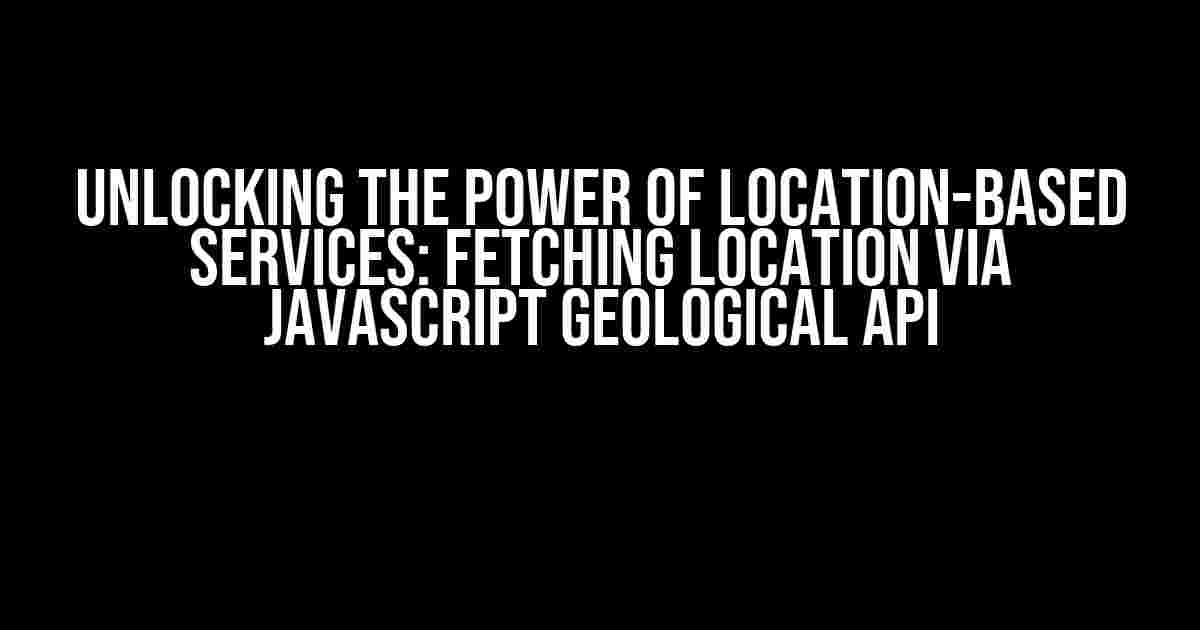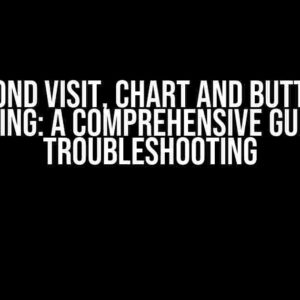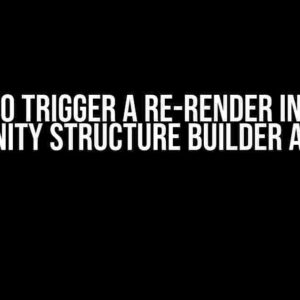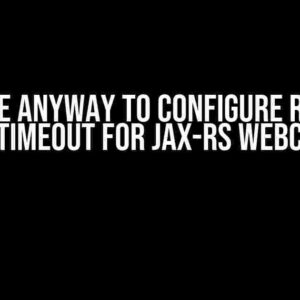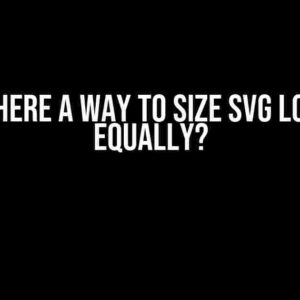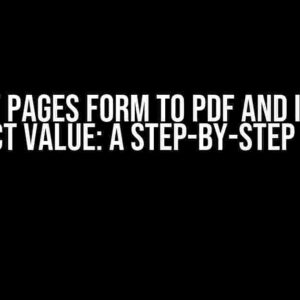Imagine being able to pinpoint a user’s exact location with just a few lines of code. Sounds like magic, right? Well, thanks to the wonders of JavaScript and the Geological API, this is now a reality. In this article, we’ll delve into the world of location-based services and show you how to fetch a user’s location using JavaScript and the Geological API.
What is the Geological API?
The Geological API, also known as the Geolocation API, is a set of APIs that allow developers to access a user’s location information. This information can include latitude, longitude, altitude, and even the user’s speed and direction of travel. The API is supported by most modern browsers, including Google Chrome, Mozilla Firefox, and Safari.
Why Use the Geological API?
The Geological API has a myriad of use cases, from providing location-based services to enhancing user experience. Here are just a few examples:
- Weather apps: Fetch a user’s location to provide accurate weather forecasts.
- Navigation systems: Use the user’s location to provide turn-by-turn directions.
- Location-based marketing: Target users with location-specific ads or promotions.
- Emergency services: Use the user’s location to dispatch emergency responders.
Getting Started with the Geological API
To get started with the Geological API, you’ll need to create a simple HTML page with a script tag. Yes, it’s that easy!
<script>
// Geological API code goes here
</script>
Requesting Permission
Before you can access a user’s location, you need to request permission. This is a security feature to prevent malicious scripts from tracking users without their consent. To request permission, use the following code:
<script>
navigator.geolocation.getCurrentPosition(success, error, options);
</script>
In this code, `success` is a callback function that will be executed when the user grants permission, `error` is a callback function that will be executed when the user denies permission or an error occurs, and `options` is an object that specifies the accuracy and timeout of the location request.
Handling the Location Object
Once the user grants permission, the `success` callback function will be executed, passing a `position` object as an argument. This object contains the user’s location information, including latitude, longitude, and altitude.
<script>
function success(position) {
const latitude = position.coords.latitude;
const longitude = position.coords.longitude;
const altitude = position.coords.altitude;
console.log(`Latitude: ${latitude}, Longitude: ${longitude}, Altitude: ${altitude}`);
}
</script>
In this example, we’re logging the user’s location information to the console. You can use this data to provide location-based services or store it in a database for later use.
Common Use Cases for the Geological API
Now that you know the basics of the Geological API, let’s explore some common use cases:
Weather App
Create a weather app that fetches the user’s location and displays the current weather conditions.
<script>
function success(position) {
const latitude = position.coords.latitude;
const longitude = position.coords.longitude;
const url = `https://api.openweathermap.org/data/2.5/weather?lat=${latitude}&lon=${longitude}&appid=YOUR_API_KEY`;
fetch(url)
.then(response => response.json())
.then(data => console.log(data))
.catch(error => console.error(error));
}
</script>
In this example, we’re using the OpenWeatherMap API to fetch the current weather conditions for the user’s location.
Navigation System
Create a navigation system that uses the user’s location to provide turn-by-turn directions.
<script>
function success(position) {
const latitude = position.coords.latitude;
const longitude = position.coords.longitude;
const url = `https://api.mapbox.com/directions/v5/mapbox/driving/${longitude},${latitude};${longitude},${latitude}?alternatives=true&geometries=geojson&language=en&overview=full&steps=true&access_token=YOUR_API_KEY`;
fetch(url)
.then(response => response.json())
.then(data => console.log(data))
.catch(error => console.error(error));
}
</script>
In this example, we’re using the Mapbox API to fetch the user’s location and provide turn-by-turn directions.
Best Practices for Using the Geological API
When using the Geological API, there are some best practices to keep in mind:
-
Only request permission when necessary. Don’t request permission on page load or unnecessarily.
-
Handle errors gracefully. Provide a fallback experience for users who deny permission or experience errors.
-
Be transparent about how you’re using the user’s location. Provide clear and concise language about how you’ll use their location information.
-
Comply with local laws and regulations. Ensure you’re complying with local data protection laws and regulations.
Conclusion
In conclusion, the Geological API is a powerful tool for developers looking to provide location-based services. With just a few lines of code, you can fetch a user’s location and provide a more personalized experience. Remember to follow best practices, handle errors gracefully, and be transparent about how you’re using the user’s location.
| Geological API Method | Description |
|---|---|
| getCurrentPosition() | Returns the user’s current location. |
| watchPosition() | Returns the user’s current location and continues to update it as the user moves. |
| clearWatch() | Stops watching the user’s location. |
We hope this article has provided a comprehensive guide to fetching a user’s location via JavaScript and the Geological API. Happy coding!
Frequently Asked Question
Get ready to navigate the world of JavaScript geographical APIs and uncover the secrets of fetching locations with ease!
What is the purpose of using a JavaScript geographical API to fetch a user’s location?
The primary purpose of using a JavaScript geographical API to fetch a user’s location is to provide a more personalized and relevant experience for website visitors or mobile app users. By obtaining the user’s location, developers can offer location-based services, such as weather updates, proximity-based notifications, and localized content, ultimately enhancing user engagement and interaction.
How does a JavaScript geographical API determine a user’s location?
A JavaScript geographical API determines a user’s location using various techniques, including IP geolocation, GPS (Global Positioning System), Wi-Fi-based positioning, and cellular network triangulation. These methods provide an approximate location, which is then used to fetch the user’s exact coordinates, such as latitude and longitude, using APIs like Google Maps or OpenCage Geocoder.
What are some popular JavaScript geographical APIs for fetching a user’s location?
Some popular JavaScript geographical APIs for fetching a user’s location include Google Maps Geolocation API, OpenCage Geocoder, IPGeolocation, and GeoNames. Each API has its own strengths and weaknesses, and the choice ultimately depends on the specific requirements of the project, such as accuracy, pricing, and ease of integration.
Are there any privacy concerns when using a JavaScript geographical API to fetch a user’s location?
Yes, there are privacy concerns when using a JavaScript geographical API to fetch a user’s location. Users should be informed about the collection and use of their location data, and developers must comply with applicable laws and regulations, such as GDPR and CCPA, to ensure transparency and consent. Additionally, developers should implement appropriate security measures to protect user data from unauthorized access or misuse.
How accurate is the location data fetched using a JavaScript geographical API?
The accuracy of location data fetched using a JavaScript geographical API varies depending on the API, device, and environmental factors. Typically, GPS-based APIs offer higher accuracy, with an error margin of around 10-20 meters, while IP-based APIs may have a larger error margin of up to 100 kilometers. Developers should consider the level of accuracy required for their application and choose an API that meets those requirements.